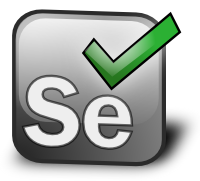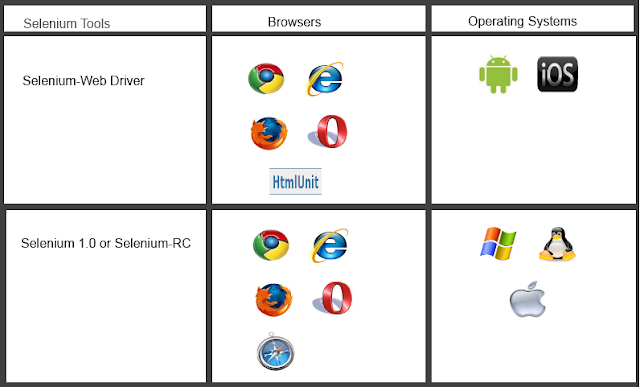Objective: Learn about automation testing using selenium framework through Q&A.
Q2: How to install Selenium IDE ?
A2: First you must have latest Firefox installed. Then click on 'Se' icon and download immediately Firefox
plugin - Selenium IDE.
Create auto runs based on different environments and platforms.
Automate on fixed functionality.
Modify existing test run code and create test run for new functionality.
Use this method of testing from development stage to minimize bugs.
Proper logs must be taken and good analysis is must.
Need good HTML knowledge.
Q1: What is Selenium ?
A1: It is an open source tool for web automation testing. Since this tool runs with browser and it does
exactly what a user does while browsing a website. It was first found by Thought-Works in 2004.
A1: It is an open source tool for web automation testing. Since this tool runs with browser and it does
exactly what a user does while browsing a website. It was first found by Thought-Works in 2004.
It supports tests in multiple languages (HTML, Java, C#, Perl, Python, Ruby)
Selenium does not require backend.
Its mainly consists of simple buttons: Record and Playback.
Firefox has a directly plugin 'Selenium IDE', which can be easily installed.
To know more information click on this link selenium.org
Q2: How to install Selenium IDE ?
A2: First you must have latest Firefox installed. Then click on 'Se' icon and download immediately Firefox
plugin - Selenium IDE.
Or
Click on this main link: http://docs.seleniumhq.org/download/
Automate during nights.
Q3: What are the Advantages of Using Selenium ?
A3: It is Free.
It can be tested on multiple browsers.
It is actual replication of user experience.
It supports AJAX & CSS.
User can choose from the multiple languages available (HTML, Java, C#, Perl, Python, Ruby).
Q4: What are best methods for performing Selenium testing ?
A4: All tests should be controlled by source.
Its always better to create a test run for each functionality instead of per page.
Create auto runs based on different environments and platforms.
Automate on fixed functionality.
Modify existing test run code and create test run for new functionality.
Use this method of testing from development stage to minimize bugs.
Proper logs must be taken and good analysis is must.
Need good HTML knowledge.
Q5: What does Test automation support ?
A5: • Regression testing.
• Rapid feedback.
• Unlimited iterations of automated test cases.
• Support for Agile and Rapid methodologies
• Accurate Documentation.
• Defect reporting tools.
• Finding defects missed during manual testing.
Q6: To Automate testing or Not ?
A6: It is not advisable to automate test cases frequently. Manual Testing is always the first option and
the best. For e.g. In agile environment frequent changes in UI takes place then any automation used
will not be applicable and it has to be rewritten. Also building automation is time consuming. So, for
short deadlines and releases it is always advantageous to use Manual Testing rather than Automation
Testing.
Q7: What is 'Selenium’s Tool Suite' ?
A7: Selenium consists of multiple software tools each has its own role:
1. Selenium 2 (aka. Selenium Webdriver): It supports both WebDriver API and Selenium 1
technology in creating test cases.
2. Selenium 1 (aka. Selenium RC or Remote Control): Selenium 1 is still the used for maintenance
projects and it supports multiple programming languages (Java, Javascript, Ruby, PHP, Python, Perl
and C#) and not only this, but it also supports almost all the popular browsers.
3. Selenium IDE (Integrated Development Environment): It a very simple recording tool for building
test cases. Its a Firefox plugin and can be very easily installed. It helps to record, re-record, save
etc. These test cases can be exported or rewritten and it supports multiple programming languages.
4. Selenium-Grid: It allows Selenium RC to scale for large test suites and it can be run in multiple
environments. Selenium Grid also allows you parallel test multiple test cases at the same time using
remote machines. It saves time and same test case can be run on different environment at same time.
Q8: What if you are not familiar with programming languages ?
A8: If you do not know programming or scripting language its always better to start with Selenium IDE
and get familiarise with Selenium commands. As it is very simple to use and easy to create test cases.
Q9: Name the browsers and platforms Selenium supports ?
A9:
A5: • Regression testing.
• Rapid feedback.
• Unlimited iterations of automated test cases.
• Support for Agile and Rapid methodologies
• Accurate Documentation.
• Defect reporting tools.
• Finding defects missed during manual testing.
Q6: To Automate testing or Not ?
A6: It is not advisable to automate test cases frequently. Manual Testing is always the first option and
the best. For e.g. In agile environment frequent changes in UI takes place then any automation used
will not be applicable and it has to be rewritten. Also building automation is time consuming. So, for
short deadlines and releases it is always advantageous to use Manual Testing rather than Automation
Testing.
Q7: What is 'Selenium’s Tool Suite' ?
A7: Selenium consists of multiple software tools each has its own role:
1. Selenium 2 (aka. Selenium Webdriver): It supports both WebDriver API and Selenium 1
technology in creating test cases.
2. Selenium 1 (aka. Selenium RC or Remote Control): Selenium 1 is still the used for maintenance
projects and it supports multiple programming languages (Java, Javascript, Ruby, PHP, Python, Perl
and C#) and not only this, but it also supports almost all the popular browsers.
3. Selenium IDE (Integrated Development Environment): It a very simple recording tool for building
test cases. Its a Firefox plugin and can be very easily installed. It helps to record, re-record, save
etc. These test cases can be exported or rewritten and it supports multiple programming languages.
4. Selenium-Grid: It allows Selenium RC to scale for large test suites and it can be run in multiple
environments. Selenium Grid also allows you parallel test multiple test cases at the same time using
remote machines. It saves time and same test case can be run on different environment at same time.
Q8: What if you are not familiar with programming languages ?
A8: If you do not know programming or scripting language its always better to start with Selenium IDE
and get familiarise with Selenium commands. As it is very simple to use and easy to create test cases.
Q9: Name the browsers and platforms Selenium supports ?
A9: